LewaOS5
How to revive CM Flare/Karbonn A9+
How to revive CM Flare
Before anything else....
Thanks for the XDA Developer member who post this stuff...you ROCK!
If you are one of these guys.... give applause you yourself.. thnx.
CREDITS: To all who shares (yourselves)
1. Dead - after JB update
2. Dead Boot - Corrupt Preloader
(mmcblk0p5 - don't try to flash in this partition, splash not in this place.lol)
- Not Detected by PC, No QPST (Qualcomm Product Support Tool) Download
- Totally Blackout (Very Hard Bricked)
Reviving:
1. Dead - after JB update
a. Download all the files
i.Download
ii.Download
iii.Download
iv.Download
v.Download
vi.Download
b. Follow the Tutorial - Procedure is there
2. Dead Boot - Corrupt Preloader
a. Download pictures
b. Study the pictures
c. Use jumper - Ground and power (see Revive Dead Boot Flare 2.jpg)
d. Connect to pc
e. Power on flare - Power + Vol down (QPST Download mode)
f. Pray - to make PC detect
g. Flash or restore via QPST download mode
If you are one of these guys.... give applause you yourself.. thnx.
CREDITS: To all who shares (yourselves)
1. Dead - after JB update
2. Dead Boot - Corrupt Preloader
(mmcblk0p5 - don't try to flash in this partition, splash not in this place.lol)
- Not Detected by PC, No QPST (Qualcomm Product Support Tool) Download
- Totally Blackout (Very Hard Bricked)
Reviving:
1. Dead - after JB update
a. Download all the files
i.Download
ii.Download
iii.Download
iv.Download
v.Download
vi.Download
b. Follow the Tutorial - Procedure is there
2. Dead Boot - Corrupt Preloader
a. Download pictures
c. Use jumper - Ground and power (see Revive Dead Boot Flare 2.jpg)
d. Connect to pc
e. Power on flare - Power + Vol down (QPST Download mode)
f. Pray - to make PC detect
g. Flash or restore via QPST download mode
Done...
[JB][ROM] YEP ROM
[JB] Lewa OS
[JB] MIUI V5 3.9.27
Rom download link:Download
[10/7/2013] Patch v1
-Solves applied themes reverting back to default after reboot
-Power off charging
-ui lag fix (experimental, im not even having this issue)
-Added Playstore
Patch v1:Download
How to apply patch:Method 1: open updater app>menu>select installation pack, look for the zip then it will ask you to reboot
Method 2: open updater app>menu>reboot to recovery then install the zip from twrp.
[JB][ROM][UNOFFICIAL] CyanogenMod 10
[JB][ROM]TR v0.1 FLIGHT
[JB][ROM]RMS LITE 100
[JB][ROM]CHERRY BLAST 4.0
CHERRY BLAST 4.0
CREDIT TO ITS DEVELOPER
LINK: DOWNLOAD
DECRYPTION KEY :GPVlxR2gBHxG3SKgtrrGITYyHSg_AGs1N7G-iPoK9yM
D
CREDIT TO ITS DEVELOPER
LINK: DOWNLOAD
DECRYPTION KEY :GPVlxR2gBHxG3SKgtrrGITYyHSg_AGs1N7G-iPoK9yM
D
[JB][ROM]FLARE GPE (GOOGLE PLAY EDITION 2) {Latest Build}
[JB] [PORTED ROM] 1G Xiaoshuai Tenth Edition
[JB][ROM] GALAXY FLARE v6.1
[JB][ROM] FUSION FLARE 4.5 FINAL
[Project X Series] Crimson Cobalt™ Rom (Jellybean Only)
[ROM] [JB] Ali Cloud OS v2.0
Easiest way to UPGRADE your ICS to JB
[JB] Depth OS - Shendu Mod (CM10 Based) For Flare
Depth OS ROM:
- ROM Download Link:
- Camera Fix and some mods to make it better.
- Root Access problems? Flash this.
DOWNLOAD
- No signal after flashing?
Kung walang signal after flash, do this. Go to Settings > Personalized > Multi Sim Settings > Configure Subscription > Check SUB 1 for single sim user, SUB1 and SUB2 for dual sim users.
--------------------------------------------------------------------------------------------------------
*Flash em all via TWRP. :))*
[JB] Stock ROMs - v24, v31, v45, and v45+
[ICS]RS Rom v6 FOR FLARE
[ICS]HyperTurtle ROM FOR FLARE
[ICS] JellyStarr v2.0 (PandaROM) FOR FLARE
[ICS] SFlare 5.1 FOR FLARE
[ICS]RS ROM v0.4 FOR FLARE
[ICS]RS ROM v0.5 FOR FLARE
[ICS]DarkBoid ROM FOR FLARE
[ICS]Stock ROMv37 FOR FLARE
[ICS]Better Flare V2.0 ROM FOR FLARE
[ICS] Better Flare build-37 ROM FOR ICS
[JB] [PORTED ROM] MIUI v5 - 3.8.9 By Alkane
[JB]LeFlare(Lewa OS) Rom for flare by Eddie
[JB]XPERIA Z S100 ROM
Subscribe to:
Posts (Atom)
 Call Our Toll-Free Number: 123-444-5555
Call Our Toll-Free Number: 123-444-5555










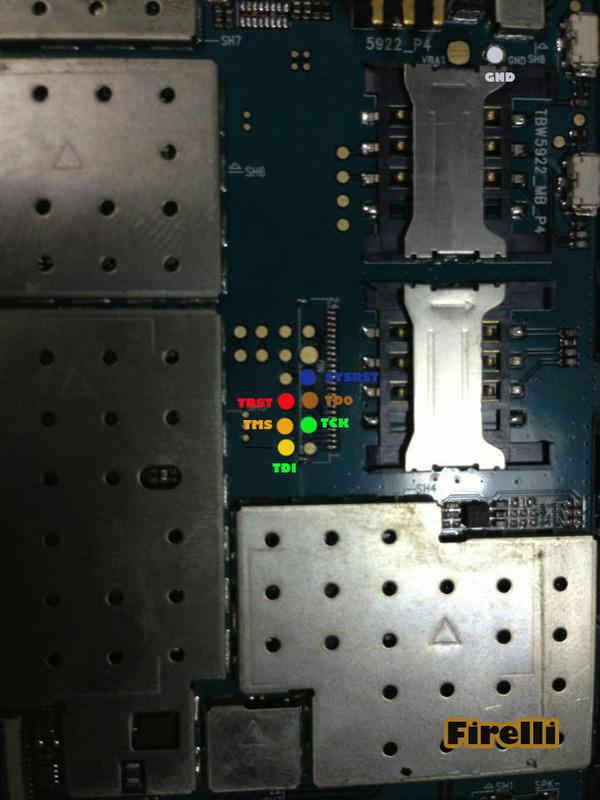
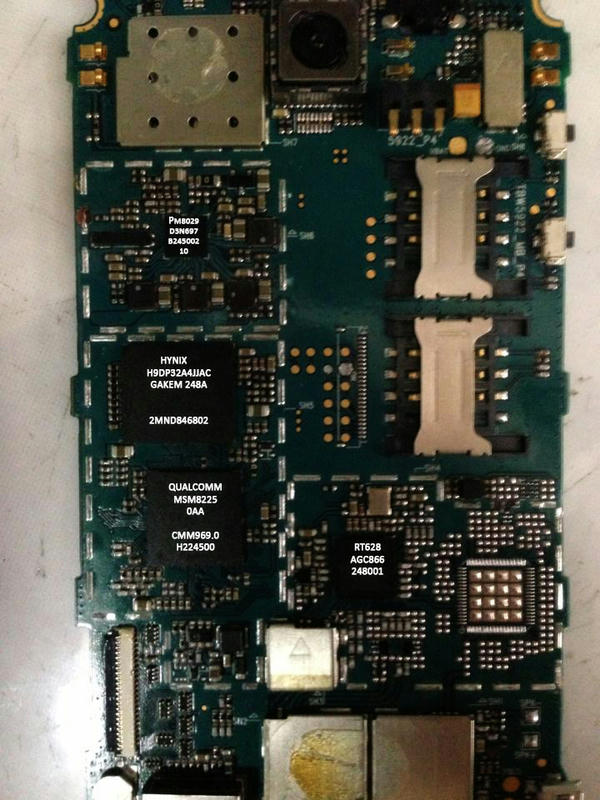

.jpg)















.png)


.jpg)
![[JB][ROM]FLARE GPE (GOOGLE PLAY EDITION 2) {Latest Build}](https://blogger.googleusercontent.com/img/b/R29vZ2xl/AVvXsEgovceNhj6aOCmYAMayNz9s2sNDmFXaOSdNVqMPL4iCeXNTXtU86Tnu9cyBLCYMp9eIjA1_8EKvl9J7VoR9tHp8AHxZ_Ta0mHstcrUMC3HNFRlVSD_jgAtdstFzYYbR_lUlW9jE3x5GRNCb/s72-c/gs4-one-google-play-edition-verge-01-hero.jpg)


![[JB] MIUI V5 3.9.27](https://blogger.googleusercontent.com/img/b/R29vZ2xl/AVvXsEiyTY_BLsJLzdJCe8hVsORGlTIix9hQRk8-qjUKyVuMFRBZEw-7eY51j5zDOql6SQJH2bi6n5cnjt5VxLRm6lm7_yONsbDJhmPIW4xHmLnBTo48B6S0G__fEAKS1pNrMzX1YvysRtYW6YD3/s72-c/unnamed.png)
![[JB][ROM]CMX PROJECT X](https://blogger.googleusercontent.com/img/b/R29vZ2xl/AVvXsEhu8HHeYdpfAQ89BKEPUhsUHeNPmPdhjohlh4jxyl9IcOpMyVP4qwiR8zUduGHqfGfXpgptIyJ_XcPARiEmwnkqojVV8lSRNWJ9dUbR45VKKIIUqQPPE8w_TyZYJoW-uyZl8to9wVR9gpZr/s72-c/1.jpg)
![[Project X Series] Crimson Cobalt™ Rom (Jellybean Only)](https://blogger.googleusercontent.com/img/b/R29vZ2xl/AVvXsEjNcYDa9BRP05-32G8qwWe5oo09zMXWjeCypF8qGGYf0kciTHYrHyEvV1ESJ2R2tqHetu-zNEmzcIGXy5v_Hoj75NqVNbVHdtZgYLU7Xg-eUEeVB9Vx8dXCZGpvnNm_2dn3KsJnjLQ8Jjnw/s72-c/safe_image.php.jpg)
![[JB] Depth OS - Shendu Mod (CM10 Based) For Flare](https://blogger.googleusercontent.com/img/b/R29vZ2xl/AVvXsEjKcbHR0EMYwFAl6EyrKTap__Y0yv4un7dRSgeQk1ALX3tOC9b1idIKeELoUrxNO6HtHrOSLTCjuD1ZcpUGVrevLZp5ewSWdanD_SBvwKX2OKwEvqjV-VnkX8ufDOciqiUG8IYAPUg1JhiU/s72-c/safe_image+(1).png)
6 comments: